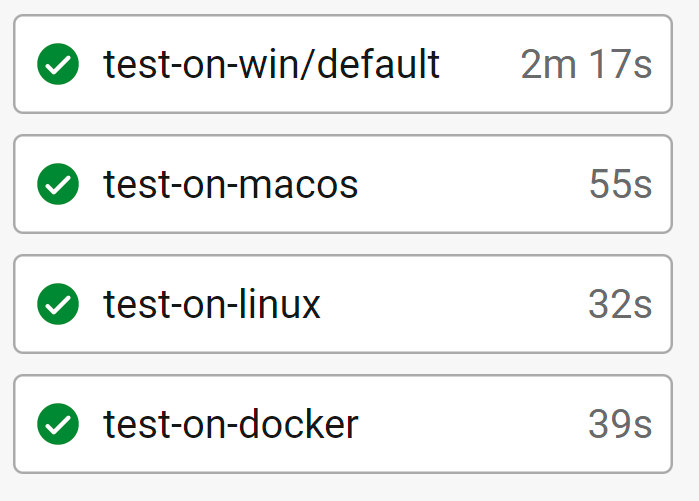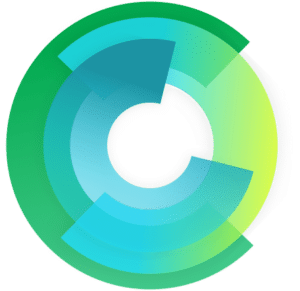Building Rust on CircleCI
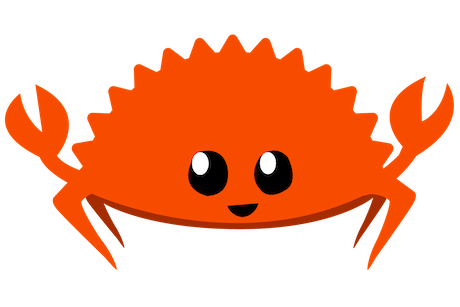
Rust is a fun language that can easily be built on multiple systems.
Using CircleCI you can build on MacOS, Windows, and Linux systems with one straightforward .circleci/config.yml:
version: 2.1
orbs:
win: circleci/windows@5.0
executors:
docker:
docker:
- image: cimg/rust:1.65
linux:
machine: true
macos:
macos:
xcode: 12.5.1
jobs:
test:
parameters:
platform:
type: executor
executor: << parameters.platform >>
steps:
- checkout
- restore_cache:
keys:
- cargo-v1-{{ arch }}-{{ checksum "Cargo.toml" }}
- cargo-v1-{{ arch }}
- run: curl -o rustup https://sh.rustup.rs
- run: bash rustup -y
- run: rm ~/.gitconfig
- run: ~/.cargo/bin/cargo test -v --no-fail-fast
- run: ~/.cargo/bin/cargo test -v --no-fail-fast --features inline-comment
- run: ~/.cargo/bin/cargo test -v --no-fail-fast --features case-insensitive
- run: ~/.cargo/bin/cargo doc --no-deps
- save_cache:
key: cargo-v1-{{ arch }}-{{ checksum "Cargo.toml" }}
paths:
- ~/.cargo
workflows:
workflow:
jobs:
- test:
name: test-on-<< matrix.platform >>
matrix:
parameters:
platform: ["docker", "macos", "win/default", "linux"]There are a few things happening here that are worth noting.
We are:
- Using the Windows orb and have to reference the executor as "win/default".
- Defining two Linux environments: a Docker container and a full virtual machine.
- Running
bashcommands likebash rustup -ybecause on Windows the .exe is implied. - Running
cargocommands by referencing the home directory with~, otherwise the paths become a problem. - Removing the default global gitconfig as we want to check out code via HTTPS instead of SSH from GitHub.
Each job in the workflow will have a name based on the executor name we defined, as shown here: